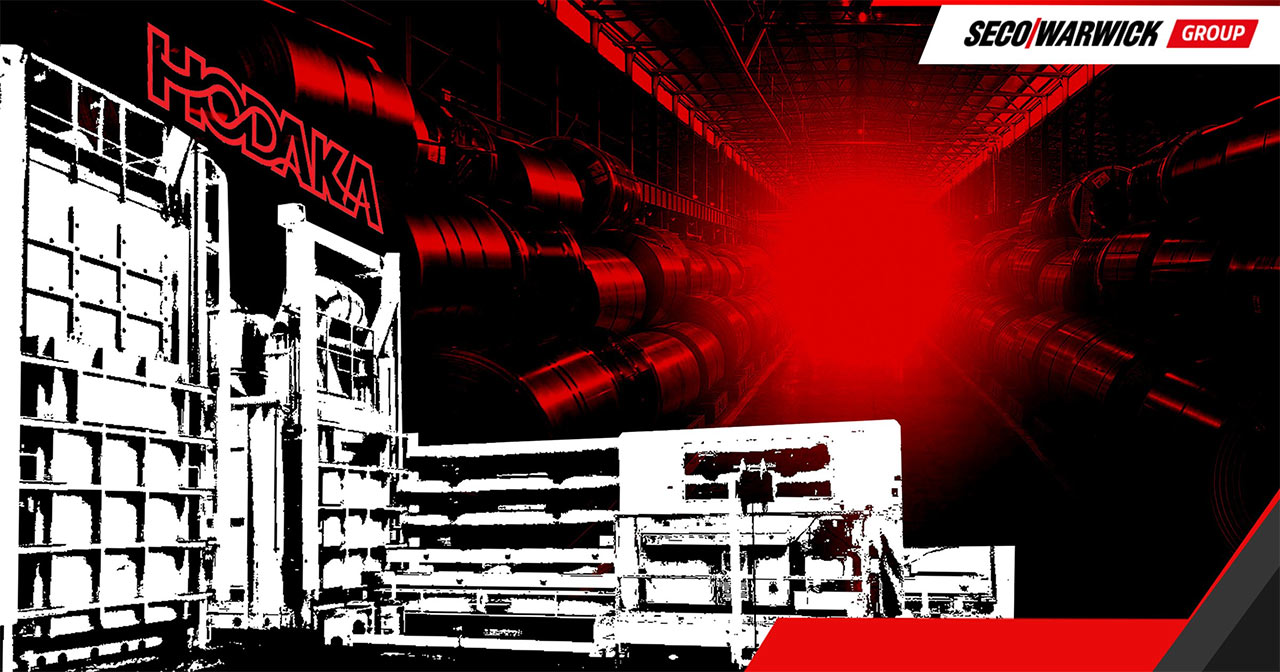RESIPES
 Manage recipes on furnaces from the FURNACE/PLUS portal level.
Manage recipes on furnaces from the FURNACE/PLUS portal level.
Recipes is a module which allows users to import recipes created locally on the furnace, and then managing them.
The local recipes page (those located on the furnace’s computer), allows the system to display a list of recipes in the form of a table. Only those which have not already been imported can be imported into the recipe library.
In the recipe library, you can create new recipes according to the rules and parameter ranges defined for a given furnace, and if the furnace has a defined rule, default segments will be added. You can also edit existing recipes and versions. Each recipe entry is preceded by validation. If the data does not match the recipe definition, a validation error message will be displayed, and the incorrect recipe recording will be blocked.
Recipes are a perfect work tool for a technologist who has access to recipes from one place and can then assign them with the appropriate status (Editing, Production, Testing, Archived). Assigning the status is intended to allow only proven recipes to be used on the furnace.
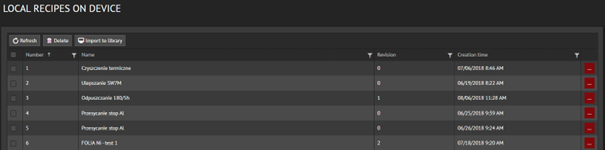
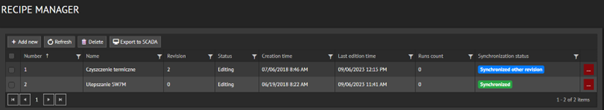
Thanks to this tool, the user gains greater control and the ability to manage recipes more efficiently than locally on the furnace.
The module main functions are include:
/ local recipes imported from the SCADA system,
/ ability to manage recipes from one place,
/ ability to send recipes directly to the PLC controller,
/ ability to export recipes to the SCADA system,
/ recipe control thanks to the introduction of their revisions and statuses.
RECIPES – BENEFITS
/ Effective collaboration and process control: the technologist can work on recipes without interfering with the operator’s work on the furnace, minimizing errors and improving quality.
/ Easy access and synchronization of recipes: recipes available from one place saves time and facilitates process management.
/ Creates a platform to enable collaboration with staff from different locations and distinguish between recipe types.
/ Option to quickly introduce new recipes
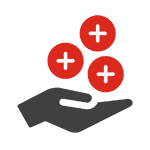
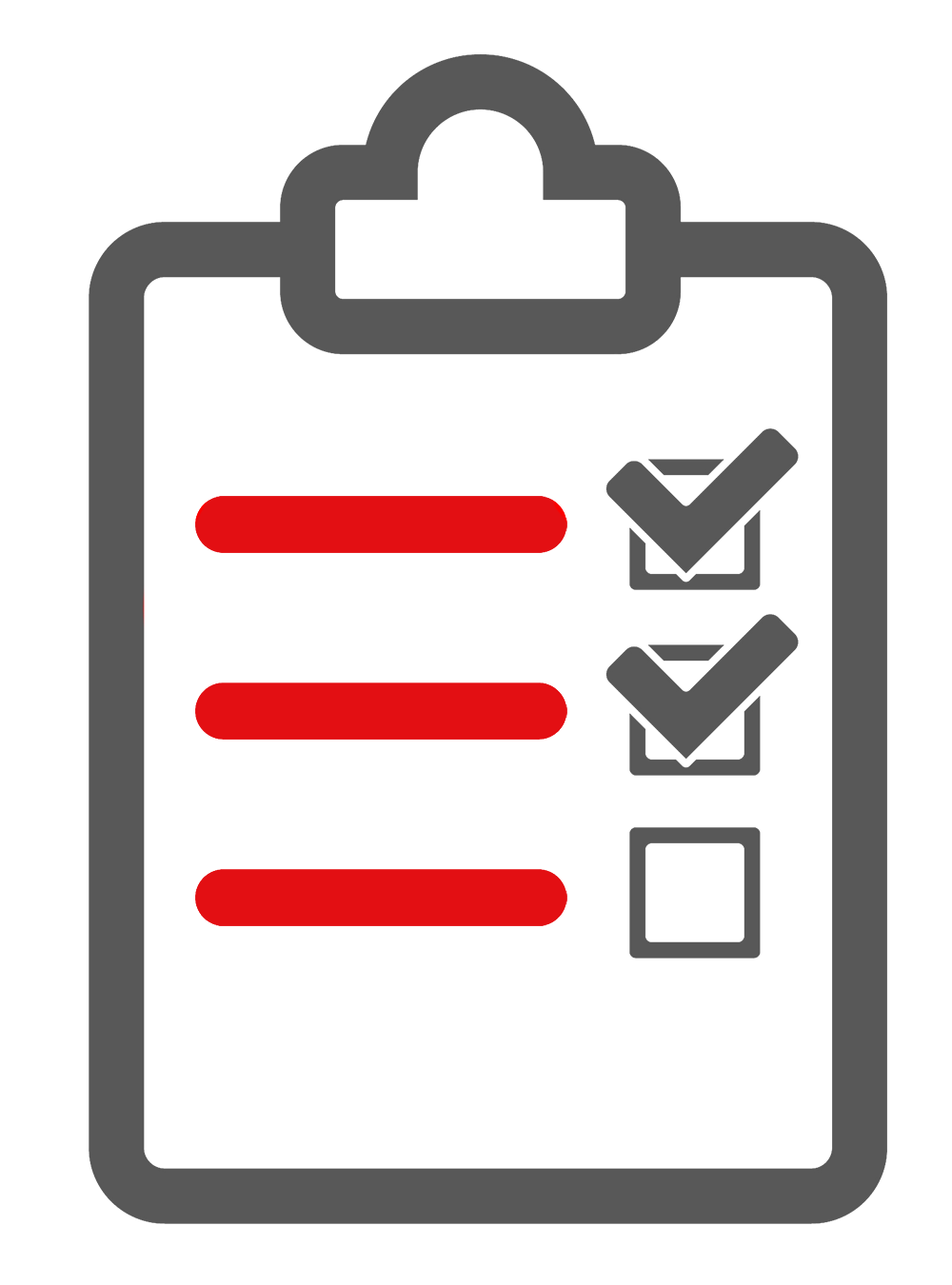 Manage recipes on furnaces from the FURNACE/PLUS portal level.
Manage recipes on furnaces from the FURNACE/PLUS portal level.